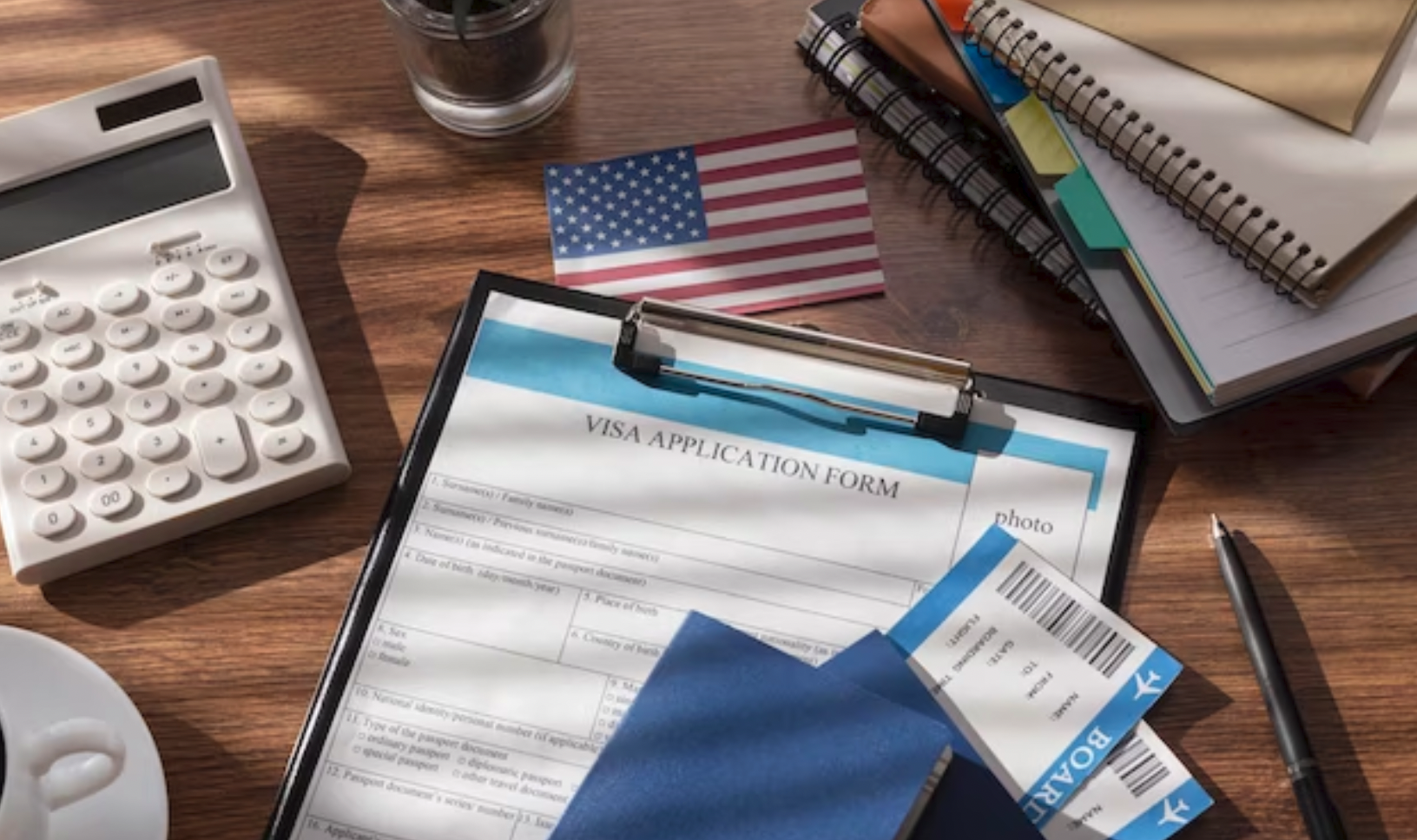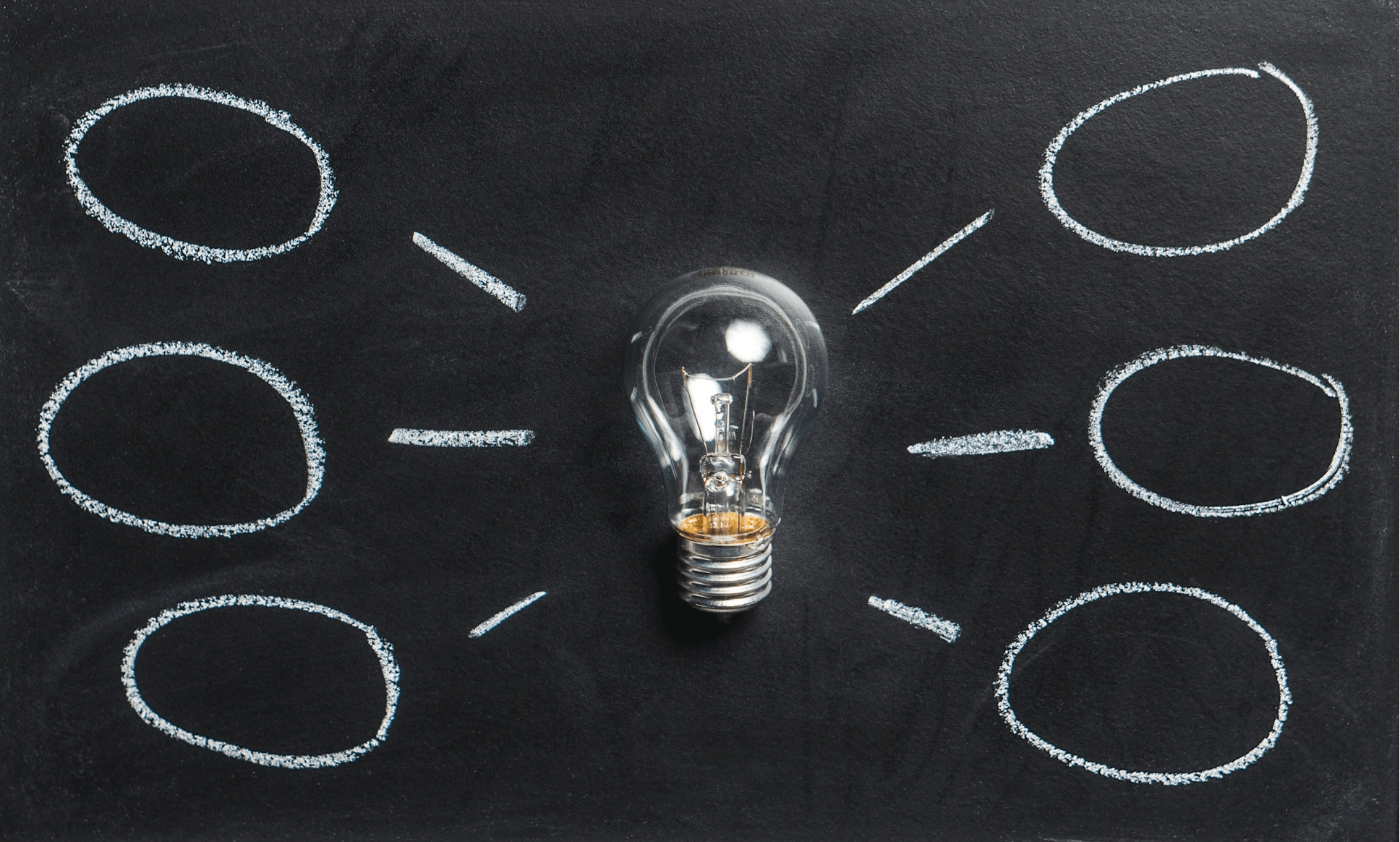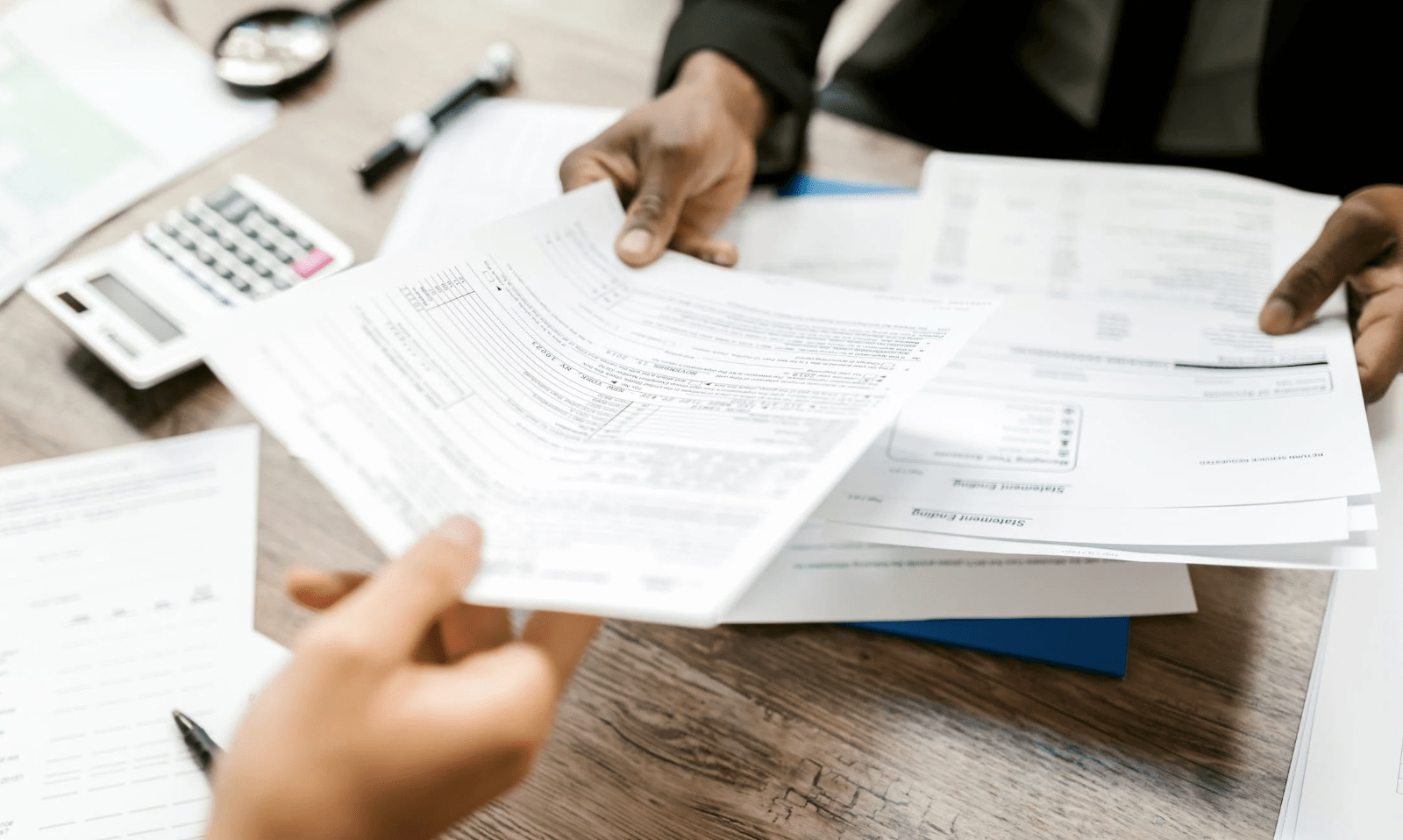Client owns a financial services company that provides wealth management and investment services to its clients. The company’s finance and accounting (FP&A) team was facing challenges in generating accurate and timely reports for decision-making and management review. The process was manual, time-consuming, and prone to errors.
End-to-end reporting automation for FP&A from data collection to reporting delivery to establish FP&A as a true “business enabler” function.
Business Processes impacted
- Base Cost reporting
- Business and Sales Analysis
Objectives
- To consolidate multiple sources of data into a “single source of truth”
- To automate FP&A reports to ensure faster delivery of reports resulting in faster insights and business decisions
- To eliminate delay in circulation of reports and crunch report preparation time
- To turn FP&A from a post-facto reporting engine into a smart insights delivery unit and become a true “business enabler”
Stages of Transformation
- Data Consolidation
- Process study to identify the various sources of data
- Reducing data dimensions and redundancy by combining sources
- Creating a single live database
- Analytics Automation
- Converting manual analytics into automated workflows by building analytics logic
- Reducing/eliminating manual inputs into MIS generation
- Reporting Transformation
- Integrating live database with real time analytics with a BI solution
- Creating organisation wide rollout plan for automated report delivery
Results
- Elimination of multiple manual analysis based MIS analyst roles within the organization. Reduction of 30% FTEs involved in reporting activities within 1 quarter of implementation, going up to 65% FTE reduction within 3 quarters
- Substitution of multiple data/report systems by a single and reliable source of truth.
- MIS processing time reduced from 10 days after book closure to 1 day after book closure
- End audience with access to reports increased from 200 report viewers to 20000 report viewers by enabling intranet access to reports based on employee IDs
- Financial accountability and P&L ownership driven at the level of account managers and not just business heads
- Scalable model where adding new reports/metrics are quick and easy
FP&A Reporting Automation – Data Consolidation
Type 1: Data maintained in ERP (80-95% organisational data)
- Create a list of all data tables where it stores data and identifies the columns that are relevant for various reports.
- Identify the base common parameter (unique key) to integrate parameters – Example : WBS element/project code/employee code.
- Perform data cleanup and create a master data table using a unique ID and pulling columns from all relevant reports.
Type 2 : To maintain data manually, for example, services revenue and regional MIS reports for acquisitions or regions where the we have not implemented ERP, accounting for 5-20% of the organization’s data.
- To evaluate the possibility of implementing ERP with a cost-benefit analysis for locations or acquisitions where we haven’t implemented ERP
- If ERP cannot be implemented, apply RPA/VBA Automation for manual extraction of data from the source to integrate back into the master data table.
Note: These two processes need to be scheduled for run on a daily basis or any other frequency in line with the required frequency of reporting. The real challenge lies in scheduling back end tasks to auto update the Master data table. While Type 1 data which is maintained via ERPs can be scheduled to update in the master table on a daily/real-time basis, Type 2 data will have a once a month/two times a month update depending on the frequency of the base report.
Data Consolidation –> Analytics Automation –> Reporting Transformation
FP&A Reporting Automation – Analytics Automation
- Evaluate and identify BI tools for Analytics automation: The decision to adopt a particular BI tool depends upon the maturity of the database structure and to evaluate the end-reporting capability. One example would be to pick SAP Business Objects BI in conjunction with the SAP HANA database.
- Establish database connection for the BI tool with the Master data table for real-time read-only access: It is important to create read-only access to ensure no data corruption takes place. One needs to define the frequency of connection and data update needs and organisational needs between real-time connection to once a monthly update.
- Create custom reporting layouts based on currently circulated business reports: This is an important stage to create new report types with key metrics which could drive operational improvement. One needs to do the the report structuring aptly to ensure achieving the outcome of becoming a true “business enabler”.
- One needs to pull Identify key parameters for each report and create extraction logic from the master data table.
- Define the periodicity of the creation of the new reports and run test reports to compare with manually created reports.
Note: There could be a substantial amount of time spent in the testing phase of Analytics Automation. This is the step where we need the greatest attention to detail and multiple iterations of reports generated by the new systems as compared with manually created reports. The robustness of the automated system will depend upon the intensity of this testing.
Data Consolidation –> Analytics Automation –> Reporting Transformation
FP&A Reporting Automation – Reporting Transformation
- To integrate visualisations and drill-down capabilities into the end-user platform for reporting access. For this, one can use tools such as QlikView or Tableau to enable a click-through deep dive of data and produce business insights using impactful charting. For example, waterfall charts and Marimekko charts.
- Define circulation list and access methodology. To link access for reports with employee IDs and an employee role master. They create and maintain a role master where employee it links IDs to the list of project codes they work on, such as WBS elements or a unique key. Then, they enable access for those specific projects for all end-users.
- To facilitate both push reports (automated email distribution to a pre-defined list) and pull reports from an intranet-based portal to drive organisational change. They create push reports to help in the smooth transition from manual to automated processes, to replace by pull reporting. This is to create an easy-access frontend portal for users.
- Mandate reviews on the new reports – P&Ls and critical parameters and track report usage statistics to drive organisational change.
- Take feedback and amend/create existing reports. Have a team on standby for training and change management.
Note: The change management for the FP&A transformation program is the key to its success. We develop the entire framework around user needs and organisational priorities with respect to the key matrices that the organisation. In addition to above, we also set up and offline team. This is to take feedback and improve reporting.
Data Consolidation –> Analytics Automation –> Reporting Transformation
Read more about what we do here.